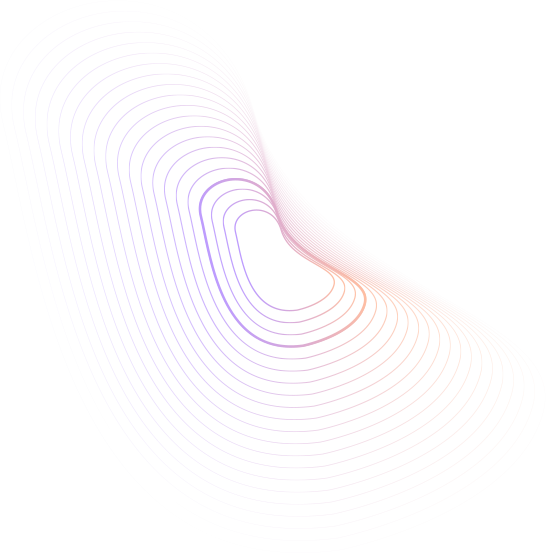
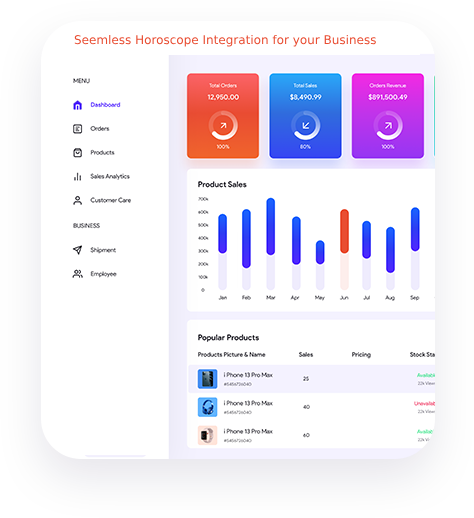

Connect instantly with simple API or widget setup.
Display daily horoscope updates effortlessly on your site.
Perfect for apps, websites, and astrology platforms alike.
Accurate horoscope data delivered instantly, every time.
Active Users
Server Uptime
Multiple Integration
Sign up & Start for free
Quick Guidelines
Boom! Live Horoscope
<?php
$api_url = "https://www.horoscope.live/api/v1/date=1122025/sign=aries/type=short";
$response = file_get_contents($api_url);
$data = json_decode($response, true);
echo "Horoscope: " . $data['horoscope'];
?>
import requests
api_url = "https://www.horoscope.live/api/v1/date=1122025/sign=aries/type=short"
response = requests.get(api_url)
data = response.json()
print("Horoscope:", data["horoscope"])
export default async function handler(req, res) {
const apiUrl = "https://www.horoscope.live/api/v1/date=1122025/sign=aries/type=short";
const response = await fetch(apiUrl);
const data = await response.json();
res.status(200).json(data);
}
import { useEffect, useState } from "react";
function Horoscope() {
const [horoscope, setHoroscope] = useState("");
useEffect(() => {
fetch("https://www.horoscope.live/api/v1/date=1122025/sign=aries/type=short")
.then(response => response.json())
.then(data => setHoroscope(data.horoscope));
}, []);
return <div>Horoscope: {horoscope}</div>;
}
export default Horoscope;
💡 Replace 1122025 with the date (MMDDYYYY), aries with any zodiac sign,
and short with detailed for a full reading.



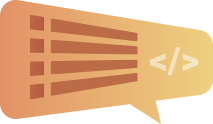




Integrate real-time horoscope predictions effortlessly with our powerful API, compatible with any framework, including PHP, React, Next.js, Python & More. Simplify development with our upcoming NPM module for seamless integration and faster deployment.
1️⃣ Sign up for free then make a API Call
2️⃣ Get Real-Time Horoscope Data
3️⃣ Display Predictions in Your Project
4️⃣ Exiting News! Use Our Upcoming NPM Module
Explore our comprehensive API docs, including endpoint details, request parameters, and sample code for various frameworks. If you run into any issues, contact our support team via email, and we'll get back to you as soon as possible.
Send us mail